PC Procurement Kitting Service
Summary
T D C Software is your one-stop shop for everything from procurement of cumbersome PC terminals to initial setup and efficient operation and management. In addition to on-site kitting (at the customer’s premises), we can also provide remote kitting services using Microsoft 365.
After hearing in detail about the customer’s needs, budget, and delivery schedule, T D C Software will procure PC terminals, perform kitting, delivery, and installation on behalf of the customer.
PC terminals are not restricted to a specific manufacturer, and multi-vendor support is available. Please feel free to contact us for selection according to the customer’s business application.
Are you worried about this?
- Large-scale PC replacement coming up, but we don't have enough manpower
- I want to consult on everything from PC procurement to kitting and operation.
- Want to improve PC operation and management when changing operating systems.
What is kitting?

Kitting is the process of setting up PC terminals for use and installing the necessary software. After kitting, the terminals can be used immediately by employees for business purposes.
Challenges in procuring and kitting PCs in-house
Basically, the system staff members research the devices they want to use for their work, purchase the required number of devices, and then manually unpack and set up each device as it arrives at the company. If the number of devices is small, the work from purchasing to kitting can be completed relatively quickly by the system staff alone, but the larger the size of the company, the more devices are required, and the greater the burden on the system staff. The larger the size of the company, the greater the number of terminals, and the greater the burden on the system administrator.
Basic kitting workflow
-
Purchase PC terminal
-
Opening and installation of received PC terminals
-
Connect peripheral devices (mouse, keyboard, monitor, etc.)
-
Setup of BIOS, etc.
-
OS installation, initial setup, account setup
-
Network Settings
-
Setup of applications required for the business
-
Set up security software
-
Confirmation of operation of various settings
-
Attach control number label
-
management ledger record
In addition, when the kitting work is done in-house, there is a problem that human error can easily occur because the work is done manually one unit at a time. For example, it is important to note that the level of work may vary depending on the person in charge, for example, an employee who is not familiar with IT may perform the kitting work.
T D C Soft's PC Procurement Kitting Service Features
T D C Software is your one-stop shop for everything from procurement of cumbersome PC terminals to initial setup and efficient operation and management. In addition to on-site kitting (at the customer’s premises), we can also provide remote kitting services using Microsoft 365.
From PC procurement to kitting service
After hearing in detail about your requirements, budget, and delivery schedule, T D C Software will procure PC terminals, perform kitting, delivery, and installation on your behalf.
PC terminals are not restricted to a specific manufacturer, but can be provided by multiple vendors. Please feel free to contact us for selection according to the customer’s business application.
Choice of kitting methods
(1) Kitting by cloning method
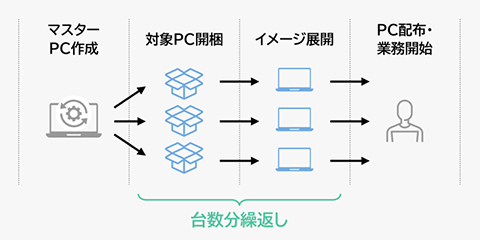
Cloning is a configuration method in which a master image is created by kitting one original PC terminal and then copied (cloned) to other terminals of the same model. Since the creation of the master image is critical, experienced engineers will perform cloning on behalf of the system administrator using a design based on best practices.
(2) Kitting by zero-touch method
Zero-Touch Kitting is a new PC deployment method for the cloud era that allows administrators to perform kitting automatically by simply configuring settings in the cloud. Once the user receives the PC and authenticates, configuration information is automatically assigned and the PC is optimized. This method can also be used for remote work and cloud services, and is being adopted by many companies.
One method of zero-touch kitting is to use Windows Autopilot, Microsoft Intune, and Microsoft Entra ID (formerly Azure AD) apps. TDC SOFT Inc. supports the installation and operation of each application.
The zero-touch method eliminates the need to create a master image, reducing the operational burden of master image management in the future when replacing all PCs at once or changing OSs.
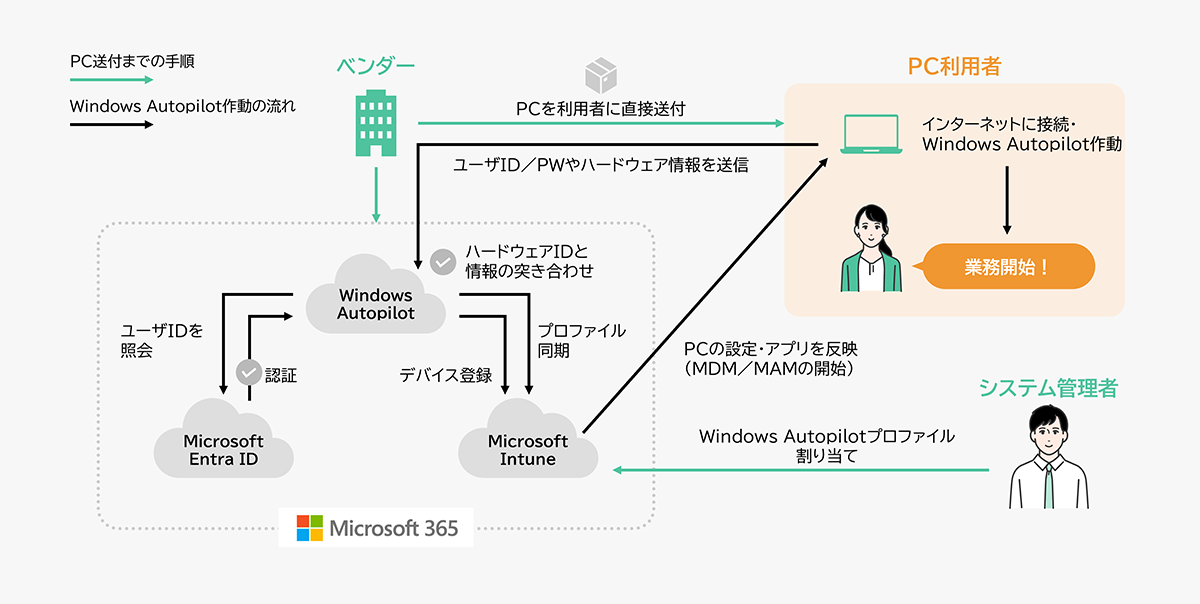
-
To use Autopilot, you will need an Intune license for your Microsoft365.
Steps to start using the service
Upon request, we can also assist with post-implementation operation and maintenance, as well as data deletion prior to disposal.
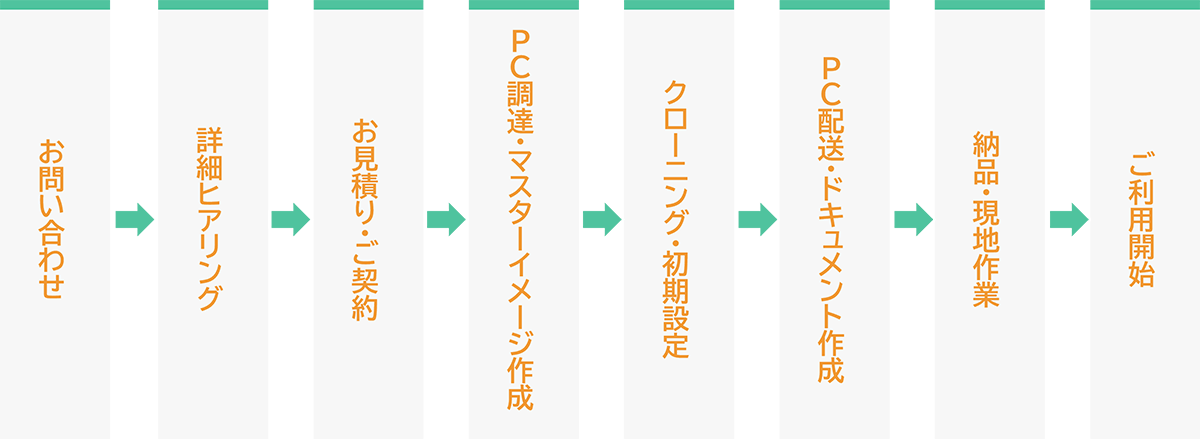
-
Microsoft 365, Windows Autopilot, Microsoft Intune, Microsoft Entra ID, and Windows 11 are either registered trademarks or trademarks of Microsoft Corporation in the United States and/or other countries.
-
All company and service names mentioned herein are trademarks or registered trademarks of their respective companies.
